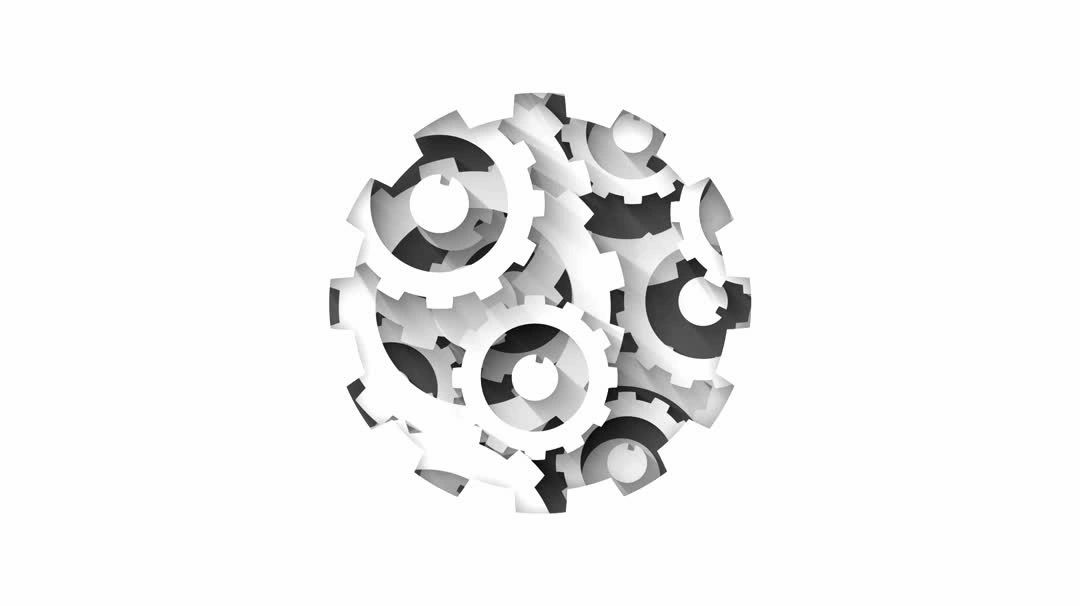
CMMS Frequently asked questions ANSWERed by experts
Empowering Maintenance Excellence, One Answer at a Time
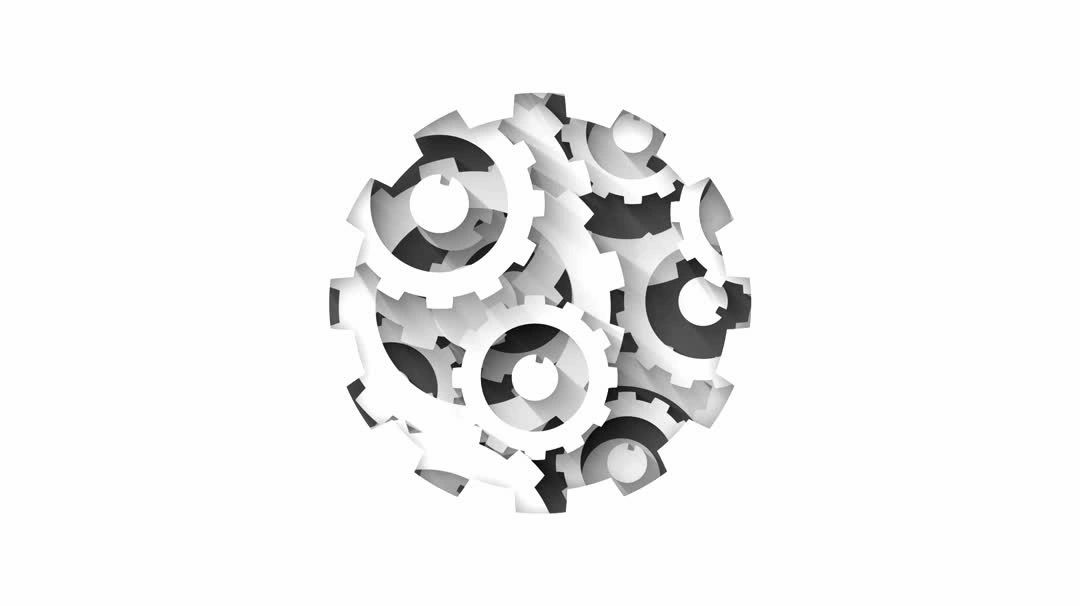
Empowering Maintenance Excellence, One Answer at a Time
Empowering Maintenance Excellence, One Answer at a Time.
Your answer in 24 Hours or less - Just click here to ask
Having access to a Mobile CMMS application can significantly impact the operations in the following ways:
When selecting a CMMS solution, consider asking the following top qualifying questions to ensure it meets the needs of your organization:
CMMS stands for Computerized Maintenance Management System.
The cost of implementing a CMMS software solution can vary greatly depending on several factors, including the size of your organization, the number of assets to be managed, the complexity of the system, and the vendor you choose. Some of the costs to consider include:
The total cost of ownership for a CMMS solution can range from a few thousand dollars to several hundred thousand dollars or more, depending on the size and complexity of your organization.
It's important to evaluate all of these costs when choosing a CMMS solution to ensure that it fits within your budget.
Yes, many CMMS solutions include inventory management capabilities. Inventory management in a CMMS system involves tracking the levels of spare parts, consumables, and other materials needed to support maintenance operations. The inventory management module in a CMMS solution typically includes features such as:
Overall, having inventory management capabilities in a CMMS solution can help you better track and manage your inventory, which can improve the efficiency of your maintenance operations and reduce costs associated with overstocking or stock shortages.
No, CMMS software solutions and EAM (Enterprise Asset Management) solutions are not the same, although they share some similarities.
A CMMS (Computerized Maintenance Management System) is a software solution designed specifically for maintenance management, focusing mainly on the scheduling and execution of maintenance tasks, work order management, and equipment tracking.
An EAM (Enterprise Asset Management) solution is a broader system that encompasses maintenance management and goes beyond it to include other aspects of asset management, such as financial management, procurement, and performance tracking. EAM solutions are designed to provide a comprehensive view of an organization's assets and their lifecycle, including planning, acquisition, operation, maintenance, and disposal.
An EAM solution is a more comprehensive system that includes the capabilities of a CMMS, but a CMMS is more focused specifically on maintenance management. It's important to determine the specific needs and requirements of your organization before choosing between a CMMS or EAM solution.
Justifying the need for a CMMS (Computerized Maintenance Management System) solution can be done by demonstrating the benefits and advantages that a CMMS can bring to your organization.
Here are some key benefits that you can use to support your argument:
By highlighting these benefits and demonstrating how a CMMS can help your organization achieve its goals, you can justify the need for a CMMS solution and make a compelling case for investing in one.
Concurrent licensing and named licensing are two common types of software licensing models used for CMMS (Computerized Maintenance Management System) and other software solutions.
Concurrent licensing refers to a licensing model where multiple users are able to access the software at the same time, limited by the number of licenses purchased. For example, if you have purchased 10 concurrent licenses, up to 10 users can access the software simultaneously, but if there are more than 10 users who need access, they will have to wait until one of the current users logs out. This licensing model is often used when the number of users who need access to the software is variable and fluctuates over time.
Named licensing refers to a licensing model where each user is assigned a specific license, allowing them to access the software at any time. In this model, the number of licenses purchased must match the number of users who need access. Named licensing is often used in situations where the number of users who need access is stable and known in advance, and where security and auditing are important considerations.
It's important to understand the differences between concurrent and named licensing when choosing a CMMS solution, as the licensing model can have a significant impact on the cost and flexibility of the solution. It's best to choose a licensing model that meets the specific needs and requirements of your organization.
Here are some of the top CMMS (Computerized Maintenance Management System) software solutions available today:
These CMMS solutions offer a range of features, including work order management, equipment tracking, inventory management, and reporting. They also come with different pricing models, ranging from free open-source solutions to enterprise-level, cloud-based systems.
The best CMMS solution for your organization will depend on your specific needs and requirements, including the size of your organization, the complexity of your maintenance operations, and your budget. It's important to thoroughly research and compare the features and pricing of different CMMS solutions before making a decision.
In terms of capabilities, look for a solution that offers a comprehensive set of features, including work order management, equipment tracking, inventory management, and reporting. Consider your organization's specific needs, such as the size of your organization, the complexity of your maintenance operations, and your budget.
Here are some popular and well-regarded CMMS solutions that are known for their scalability and capabilities:
We recommend researching and comparing the features, pricing, and user reviews of different CMMS solutions before deciding. You may also want to consider speaking with an expert or requesting a demo from the vendor to ensure the solution is a good fit for your organization.
Please feel free to reach out to one of our experts if you need assistance comparing systems with features about a specific CMMS software.
Yes, some CMMS (Computerized Maintenance Management System) solutions do offer proprietary Overall Equipment Effectiveness (OEE) solutions. OEE is a measure of the efficiency of a production process, and can be used to identify areas for improvement and optimize production operations.
Integrating an OEE solution with a CMMS can help organizations track and manage maintenance activities, as well as identify areas for improvement in their production processes.
By combining these two systems, organizations can improve their maintenance operations, increase efficiency, and reduce downtime.
Some popular CMMS solutions that offer proprietary OEE solutions include:
You may want to consider speaking with an expert or requesting a demo from the vendor to ensure the solution is a good fit for your organization.
PM stands for Preventive Maintenance. Preventive maintenance is a proactive maintenance strategy in which maintenance tasks are performed regularly on equipment and facilities to prevent breakdowns and prolong the life of the assets.
The goal of preventive maintenance is to minimize unscheduled downtime, improve equipment reliability, and reduce maintenance costs.
Preventive maintenance activities may include tasks such as regular inspections, cleaning, lubrication, tightening of bolts and nuts, and replacement of worn parts. These tasks are performed on a scheduled basis, often based on usage, time, or distance, and are designed to keep equipment and facilities in good working order and prevent failures.
By implementing a preventive maintenance program, organizations can reduce maintenance costs, improve equipment reliability, and extend the life of their assets. This helps ensure that their equipment and facilities are always available when they are needed, and reduces the risk of unexpected downtime and costly repairs.
Implementation is a critical aspect of selecting a CMMS (Computerized Maintenance Management System) solution. The success of a CMMS solution depends on its effective implementation, and a well-executed implementation can deliver significant benefits, such as improved maintenance processes, increased efficiency, and reduced downtime.
When considering a CMMS solution, it's important to consider the vendor's implementation process, including the timeline, resources required, and level of support provided. A vendor with a proven track record of successful CMMS implementations and a team of experienced implementation specialists can help ensure a smooth and successful implementation.
It's also important to consider the level of customization and integration required for the CMMS solution. The more complex the implementation, the more resources and time it will require. A CMMS solution that is easy to customize and integrate with other systems can save time and resources and ensure a faster return on investment.
Implementation is an important factor to consider when selecting a CMMS solution. A well-executed implementation can deliver significant benefits and help ensure the success of the solution.
It's important to choose a vendor with a proven track record of successful implementations, a team of experienced implementation specialists, and a solution that is easy to customize and integrate with other systems.
The average time to successfully implement a CMMS (Computerized Maintenance Management System) software can vary widely depending on several factors, such as the size of the organization, the complexity of the system, the level of customization required, and the resources available for the implementation.
For smaller organizations, a basic CMMS implementation can take as little as a few weeks, while larger organizations with more complex systems may require several months or more.
The average implementation time for a CMMS solution can range from a few weeks to several months, with most implementations taking between 3 to 6 months.
It's important to keep in mind that the implementation time can be affected by various factors such as the complexity of the system, the level of customization required, the resources available for the implementation, and the level of support provided by the vendor. A vendor with a proven track record of successful CMMS implementations and a team of experienced implementation specialists can help ensure a smooth and successful implementation.
Key Performance Indicators (KPIs) are important metrics used to measure the success of a CMMS (Computerized Maintenance Management System) solution. The KPIs you track will depend on your specific organization and its goals, but here are some of the top CMMS KPIs that many organizations track:
These are some of the top KPIs that many organizations track to measure the success of their CMMS solution. By regularly monitoring these KPIs, organizations can identify areas for improvement and take action to optimize their maintenance processes.
Yes, in most cases, it is possible to import data from your current system into a new CMMS (Computerized Maintenance Management System) solution. Most CMMS solutions offer data import capabilities, allowing you to transfer important information such as equipment records, inventory, work orders, and maintenance history from your current system into the new CMMS.
The process of importing data into a new CMMS solution can vary depending on the software and the format of your existing data. Some CMMS solutions can import data from common file formats such as Excel spreadsheets or CSV files, while others may require data to be exported from your current system in a specific format.
It's important to choose a CMMS solution that offers robust data import capabilities and has a proven track record of successful data migrations. A vendor with a team of experienced data migration specialists can help ensure a smooth and successful data migration process.
Most CMMS solutions offer data import capabilities, allowing you to transfer important information from your current system into the new CMMS. It's important to choose a CMMS solution with robust data import capabilities and a vendor with a proven track record of successful data migrations.
It is important to make sure your CMMS (Computerized Maintenance Management System) data is accurate when importing it into a new CMMS solution for several reasons:
Making sure your CMMS data is accurate when importing it into a new CMMS solution is essential for making informed decisions, increasing efficiency, improving tracking and reporting, enhancing equipment management, and enhancing data security.
Predictive maintenance and preventive maintenance are two different approaches to maintaining equipment and ensuring optimal performance.
The main difference between predictive and preventive maintenance is the approach used to manage equipment maintenance.
Preventive maintenance is a scheduled approach based on time intervals, while predictive maintenance is a proactive approach based on real-time data and analytics.
The Planner Scheduler role within maintenance is crucial as they are responsible for coordinating and scheduling maintenance activities, ensuring that equipment and facilities are properly maintained, and maximizing equipment uptime.
Here are some of the key responsibilities and benefits of the Planner Scheduler role in maintenance:
The Planner Scheduler role within maintenance is critical as they play a key role in coordinating, scheduling, and planning maintenance activities, ensuring that equipment and facilities are properly maintained, and maximizing equipment uptime.
The preferred work order flow within maintenance refers to the steps and processes involved in managing maintenance activities from start to finish.
Here is a typical work order flow within maintenance:
The preferred work order flow within maintenance is a structured process that ensures maintenance activities are planned, executed, and verified in an efficient and effective manner, maximizing equipment uptime and minimizing downtime.
A maintenance manager oversees and coordinates the maintenance and repair of equipment, facilities, and machinery within an organization.
The specific responsibilities of a maintenance manager may vary depending on the size and type of the organization, but typical duties include the following:
The maintenance manager is critical in ensuring that equipment and facilities are adequately maintained, reducing downtime, and improving operational efficiency.
MP2 is a CMMS software that allows companies to keep track of their equipment maintenance and simplify work orders.
Using a CMMS typically involves the following steps:
Using a CMMS requires a strong understanding of your maintenance processes, your equipment, and the data you want to track. It may take some time to set up and configure the system, but once it is in place, a CMMS can be a valuable tool for improving your maintenance operations and reducing costs.
The requirements for a Computerized Maintenance Management System (CMMS) can vary depending on the size and complexity of an organization's maintenance operations. Still, some general requirements are common to most CMMS systems. These include:
The best CMMS systems are ever-evolving by developing new features to stay on top of current latest industry trends. However, the fundamental features of work order management, preventive maintenance, asset management remain consistent. The main difference now comes in the form of advanced features, such as more user-friendly maintenance system aesthetics, web-based delivery methods, scalability and capability. User friendliness is also key.
Before buying a Computerized Maintenance Management System (CMMS), it's essential to ask the following critical questions to the vendor to ensure you get the best system for your needs:
Be the first to know about the latest CMMS Systems news, CMMS Software updates, and CMMS FAQs.
Please reach us at ask@cmmsfaq.com if you cannot find an answer to your question.
A CMMS (Computerized Maintenance Management System) software can benefit a wide range of industries, including:
Any industry that relies on equipment or assets that require maintenance can benefit from a CMMS software. By providing a centralized system for managing maintenance activities, a CMMS software can help organizations reduce downtime, increase productivity, and optimize asset performance.
A Work Order Management Software (WOMS) is a type of software that focuses on managing work orders. At the same time, a CMMS (Computerized Maintenance Management System) is a broader system that includes work order management as one of its key functions.
Here are some differences between the two types of software:
To conclude, a Work Order Management Software is a type of software that focuses specifically on managing work orders, while a CMMS is a broader software system that includes work order management as one of its functions, as well as other functionality to support maintenance management.
PM (Preventive Maintenance) and PdM (Predictive Maintenance) are two common maintenance strategies organizations can use to maintain their equipment and facilities.
Here are the main differences between PM and PdM:
PM is a more traditional maintenance approach that involves performing routine maintenance activities on a schedule, while PdM is a more advanced maintenance approach that uses real-time data and analysis to predict when maintenance is needed, allowing maintenance to be performed only when necessary. While both approaches have their advantages and disadvantages, organizations can benefit from using a combination of both strategies to maintain their equipment and facilities effectively.
MP2 CMMS (Computerized Maintenance Management System) is a software product developed by Infor. According to Infor's website, MP2 is still available as a part of Infor EAM (Enterprise Asset Management) solution. However, it's worth noting that software products may be subject to updates, rebranding, or retirement over time, so it's advisable to check with Infor directly or consult with a reputable vendor for the latest information on MP2 CMMS.
When seeking MP2 expertise, it's important to ensure that the provider has the appropriate level of knowledge and experience with the software to meet your specific needs. It's advisable to check with one of our expert consultants if you are looking for MP2 expertise.
GET YOUR CMMS SOFTWARE & CMMS SYSTEMS QUESTIONS ANSWERED QUICKLY.
NO COMMITMENT, NO FEES, NO MEMBERSHIPS. JUST GOOD OLD SHARED KNOWLEDGE.
Contact us by emailing ask@cmmsfaq.com
Copyright © 2023 CMMS FAQ - All Rights Reserved.
We use cookies to analyze website traffic and optimize your website experience. By accepting our use of cookies, your data will be aggregated with all other user data.